


Microsoft Teams for schools makes it easy for teachers to set up virtual classrooms, keep assignments organised, and collaborate on Word, Excel, and PowerPoint files in real time..
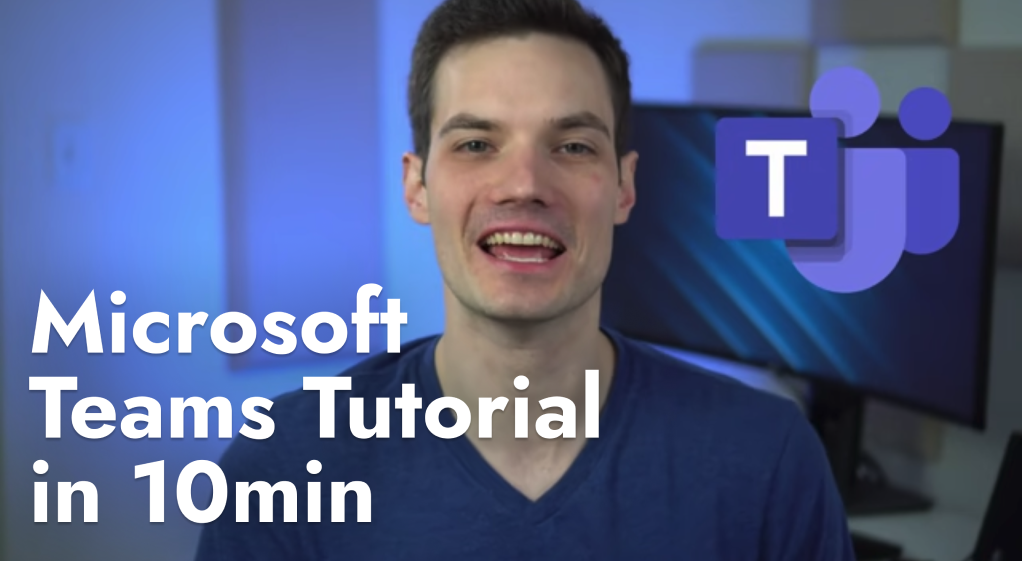
This course includes a range of video tutorials on the different tools and functionalities available in each of the following sections.
OneNote Class Notebooks have a personal workspace for every student, a content library for handouts and a collaboration space for lessons and creative activities.
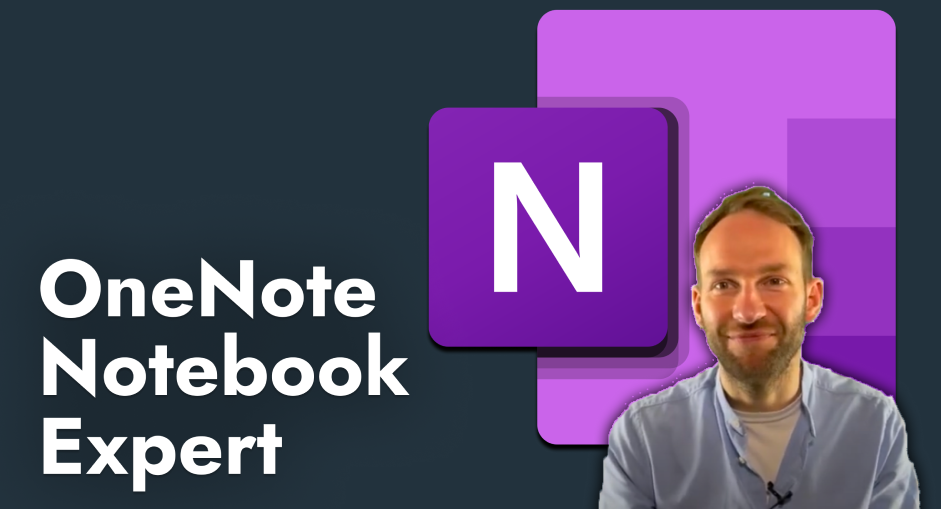
This course includes a range of video tutorials on the different tools and functionalities available in each of the following sections.
Microsoft Forms provides teachers an easy-to-use tool for assessments and surveys to understand and gauge how students are achieving their learning outcomes.

This course includes a range of video tutorials on the different tools and functionalities available in each of the following sections.
Arrange an initial conversation with one of our digital learning pedagogy experts




